samsodisha.gov.in +3 Merit List
KEY HIGHLIGHTS:
Here's +3 registration for admission/selection/waiting list
-How to apply
-Check eligibility criteria
-Candidates can view the list by selecting their districts and colleges.
-Intimation Letter Download Period
 |
| SAMS ODISHA-samsodisha.gov.in |
What is SAMS Odisha?
SAMS is an abbreviation for Students Academic Management System. It consists of two parts: e-Admission and e-Administration. SAMS currently supports online admission to Higher Secondary, Degree, Post-Graduate, ITI, Diploma, PDIS, Teacher Education, Physical Education, and correspondence institutions.
e-Admission is nothing more than online admission for various courses (as answered in question 1) in Odisha. The detailed admissions process is explained in the Common Prospectus (CP), which is available separately for each course.
SAMS Odisha Helpline number(Toll-free):155335, 1800-345-6770
How to Check the SAMS Odisha Merit List 2021
- Navigate to the official website, which is listed in the table.
- Click the 'Degree +3' tab under the 'Higher Education' section on the Homepage.
- A new page will open, and you must now click on 'Merit List.'
- Odisha +3 Admissions First Merit List would appear on another page.
- Students can read it and then proceed with the admissions process.
- Direct Link here
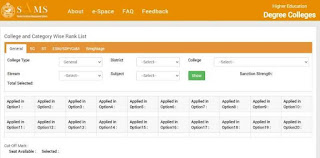 |
| Merit List-SAMS Odisha |
Get all the information and FAQs/Queries about SAMS Odisha here:
What are the documents required for admission?
Admission Documentation Checklist:
The following documents are required for admission to the 2022-23 academic year.
- Certificate of Completion for 10th Class.
- Certificate of Completion of the 12th Class / Higher Secondary School.
- Certificate of Migration.
- The institution issues a School / College Leaving Certificate.
- The Aadhar Card.
- Colour photographs in passport size.
Where can I find a list of colleges that participate in the e-Admissions process?
Various information, such as the name of the college principal, address, contact information, and a detailed profile of the various colleges participating in the e-Admission process, can be obtained from the website, www.samsodisha.gov.in.
Do I only submit the CAF online?
Yes, you must apply online through the CAF in accordance with the CP's guidelines, print copies of the Applicant CAF, and keep them with you for further processing at the time of admission.
How do I learn about colleges before making a decision?
Individual College Profiles are available on the website and provide information such as streams available, honours available, cut-off percentage of previous years, availability of hostel & fees, admission fees, and so on.
What is the maximum number of options that can be entered into a CAF?
An eligible applicant must apply ONLINE through www.dheodisha.gov.in / www.samsodisha.gov.in for a maximum of TWENTY options and a minimum of FIVE (College + Stream+ Honours).
How should I select my option?
A combination of Institutions + Stream + Honours is an option. You should exercise your options in the order of preference, with the most preferred option being chosen first.
Will I be chosen for more than one option?
No. The selection process will be based on merit and reservations. The student will be chosen from only one of the options.
Why, then, do I need to use multiple options in the CAF?
For example, if you apply with five options and are chosen for the third option, your status for the first and second options is open for sliding up in subsequent rounds. If a vacancy occurs as a result of a selected candidate's failure to join. In case having and Doubts You can contact Our Helpline no’s:- 155335 / 1800-345-6770
Where can I find information on all of the colleges' available seats?
The vacancy report is available on the website www.samsodisha.gov.in.
How much do I pay when I submit a completed CAF?
Fees for options will not be collected. General candidates will be charged Rs.275/- per application, while SC/ST candidates will be charged Rs.175/-. The fees will be printed at the top of both the College Copy and the Applicant's copy of the CAF. There will be no refunds available at a later date. The CAF Fees are waived for PWD and TG (Third Gender / Transgender) candidates.
Can I make changes to the CAF after it has been submitted?
An applicant can change the information provided by logging in to their SAMS student e-Space until the CAF is submitted online. Applicants can change their options after submitting their data online, but only until they pay their CAF fees online. CAF cannot be changed after successful payment.
How will I know if I've been chosen? Will I be intimated solely?
The merit lists are published on the scheduled date and time on the website www.samsodisha.gov.in for the public's information. You will also be notified of your selection status exclusively via SMS and email (if your mobile number and email address are provided in the CAF). By paying the admission fee online, you can also download the notification letter from your student login.
Can I make changes to the CAF after it has been submitted?
What should I do if I receive Intimation?
The Intimation Letter includes a list of the documents that are required. Arrange for all admission requirements, such as original certificates for verification, a photograph, and admission fees, and report to the Principal of the destination college on the scheduled date and time.



0 Comments